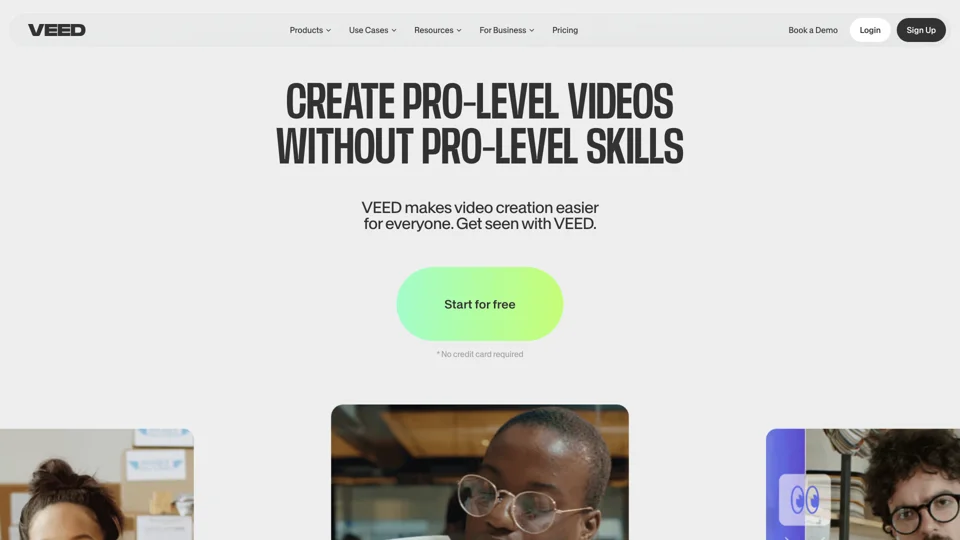What is VEED.IO?
VEED.IO is an AI video editor that allows users to create and edit videos quickly, online, and for free. It offers a wide range of features such as adding subtitles, removing background noise, and more.
Features of VEED.IO
- Create videos with a single click
- Add subtitles to videos
- Remove background noise from audio and video
- Screen recording with easy editing and sharing capabilities
- AI-powered tools for video editing and enhancement
How to Use VEED.IO
- Visit the VEED.IO website
- Choose the desired tool or feature from the list
- Upload your video or start recording
- Edit your video using the available options
- Save and share your edited video
Pricing
VEED.IO offers a free version with basic features. For more advanced capabilities and access to premium tools, users can opt for a paid subscription. Pricing details can be found on the VEED.IO website.
Helpful Tips for Using VEED.IO
- Explore the AI-powered editing tools for enhanced video quality
- Utilize the collaboration features for team projects
- Take advantage of the stock library for additional video and audio assets
Frequently Asked Questions about VEED.IO
- Is VEED.IO suitable for beginners?
- Yes, VEED.IO is designed to be user-friendly for all skill levels.
- Can I add music to my videos on VEED.IO?
- Absolutely, VEED.IO allows users to easily add music to their videos.
- Are there any limitations to the free version of VEED.IO?
- While the free version offers basic features, upgrading to a paid subscription unlocks more advanced tools and capabilities.
Keyword: AI Video Editor
As an AI video editor, VEED.IO leverages artificial intelligence technology to streamline the video editing process and enhance the overall quality of videos. Users can benefit from features like AI avatars, image generation, voice cloning, and more. With VEED.IO, creating professional-looking videos has never been easier.