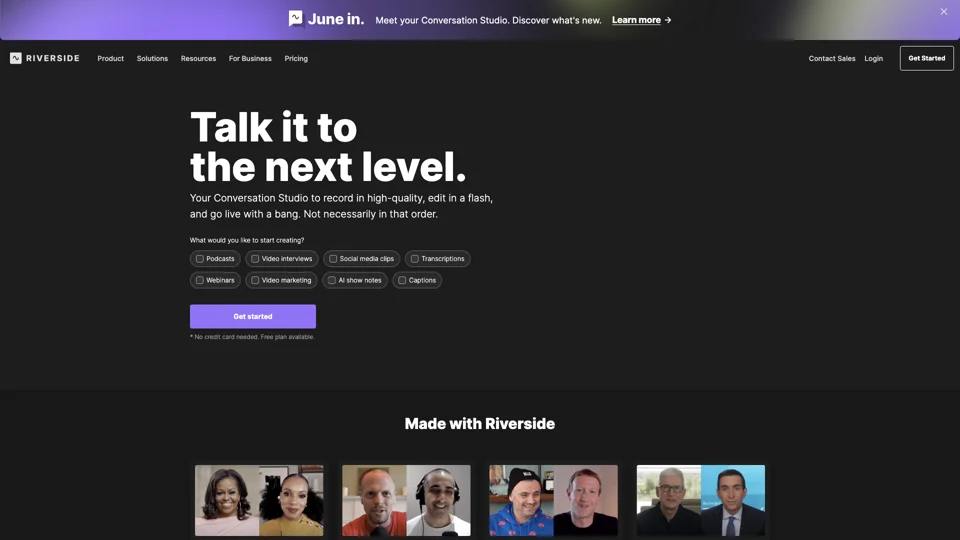What is Riverside: HD Podcast & Video Software?
Riverside is a comprehensive podcast and video software that offers high-quality recording, editing, and live streaming capabilities. It provides features such as separate audio and video tracks, AI-powered editing, live streaming in full HD, transcriptions in multiple languages, and more.
Features of Riverside: HD Podcast & Video Software
-
Magic Clips: Create shareable social clips using AI.
-
Magic Audio: Enhance audio quality with a single click.
-
Mobile as Webcam: Turn your phone into a high-res webcam.
-
Captions: Make content more engaging with stylish captions.
-
AI Show Notes: Generate show notes for publishing.
-
Teleprompter: Have your script ready for seamless recording.
-
Overlays: Add text, images, and music to enhance content.
-
Branding: Customize your studio to reflect your brand.
-
Clean Up: Easily remove silences and filler words.
-
Async Recording: Allow guests to join and record remotely.
-
Apps: Mobile and Mac apps for convenient recording.
How to Use Riverside: HD Podcast & Video Software
-
Recording: Record separate high-quality audio and video tracks.
-
Editing: Edit your content quickly and easily with AI-powered tools.
-
Live Streaming: Go live on any channel in full HD.
-
Transcribing: Get accurate transcriptions in over 100 languages.
Pricing of Riverside: HD Podcast & Video Software
Riverside offers a range of pricing plans to suit different needs, including a free plan with basic features. For more advanced capabilities, users can upgrade to premium plans with additional benefits.
Helpful Tips for Using Riverside: HD Podcast & Video Software
- Utilize Magic Clips to create engaging social media content.
- Take advantage of AI Show Notes for efficient publishing.
- Customize your studio branding to maintain a consistent look.
- Use the mobile and Mac apps for recording on the go.