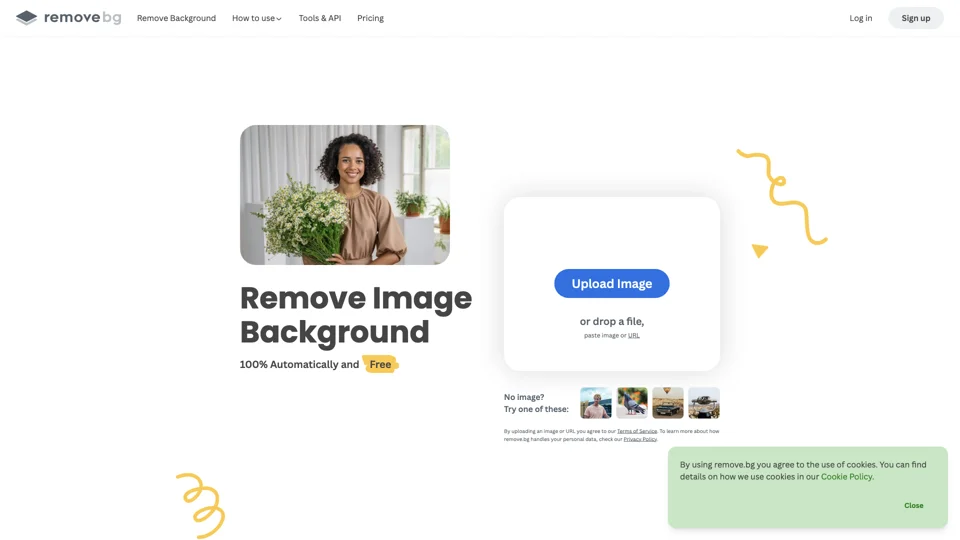What is remove.bg?
remove.bg is a tool that allows users to remove the background from images for free. It uses AI technology to automatically remove backgrounds from images in just 5 seconds with one click.
Features of remove.bg
- 100% automatic background removal
- High-quality results for people, products, animals, cars, and graphics
- Option to make backgrounds transparent (PNG), add a white background, extract or isolate subjects, and more
- Integration with popular design programs, eCommerce sites, and computer environments
How to Use remove.bg
- Upload an image or paste the image URL
- Click on the "Remove Background" button
- In just 5 seconds, the background will be removed automatically
- Download the edited image with the background removed
Pricing
remove.bg offers a free version for users to remove backgrounds from images. For more advanced features and capabilities, users can explore premium options.
Helpful Tips
- For best results, use high-resolution images
- Ensure the subject is well-defined and distinct from the background
- Experiment with different editing options to achieve the desired effect
Frequently Asked Questions
-
Is remove.bg free to use?
- Yes, remove.bg offers a free version for users to remove backgrounds from images.
-
Can remove.bg handle complex backgrounds?
- remove.bg's AI technology is capable of handling various backgrounds, including intricate patterns and detailed scenes.
-
Are there any limitations to the file size for background removal?
- While remove.bg can process images of various sizes, it is recommended to use images of reasonable file sizes for optimal performance.